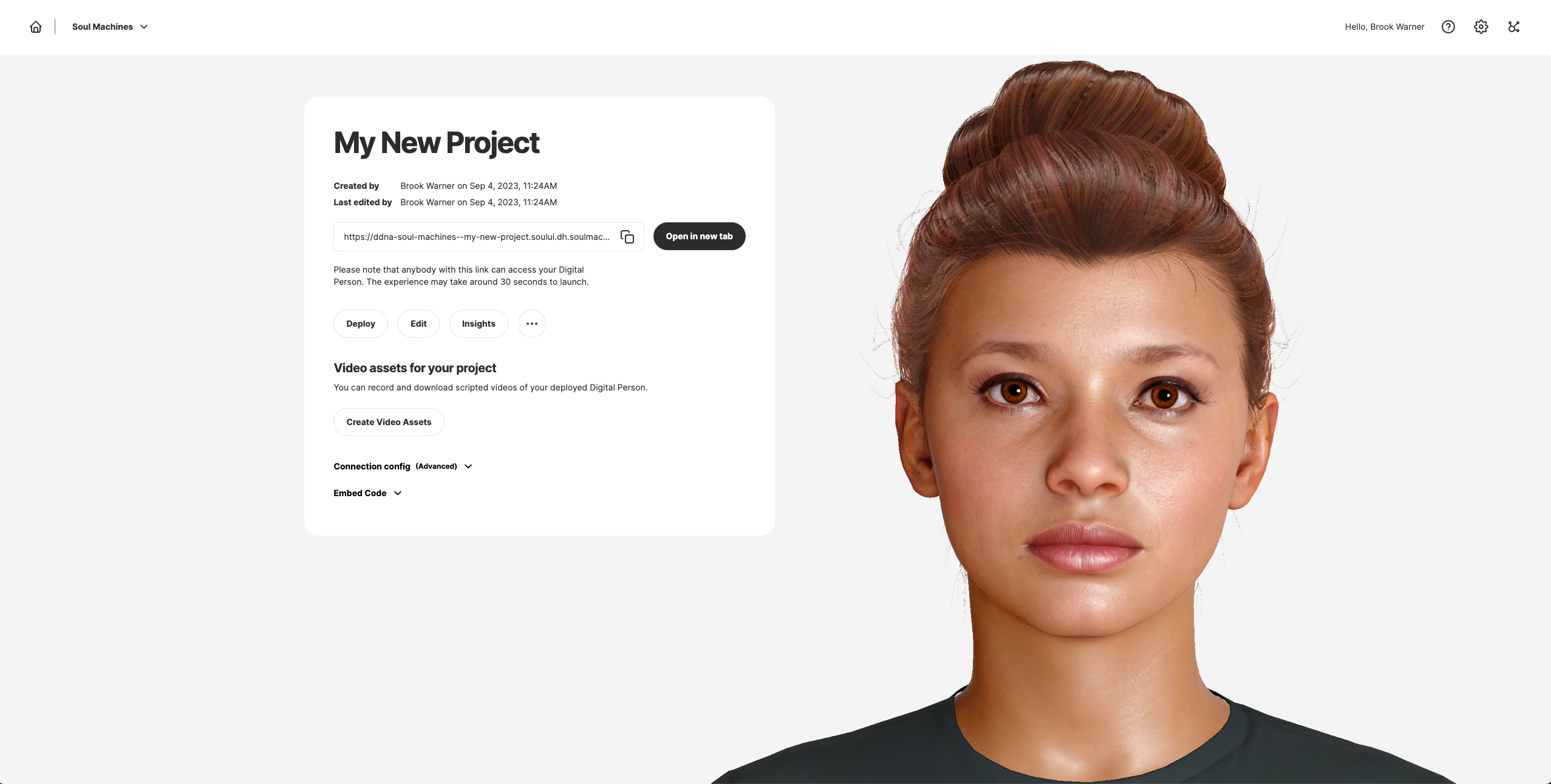...
The Preview link will launch the Digital Person in another tab, letting you interact with the role and observe the experience before choosing the template for your project.
The Customise button opens the project form allowing you to make edits to the template just like you would when you create a project. Once the form is edited and saved a new project is created under My projects.
You can learn more about each Preset Project Template here:
Customising a Template:
...
Changing avatar
Changing conversational content and Skills
Changing TTS/voice
Changing camera
Changing behaviour/personality
Every time you change one of those settings, click Update Preview on the Preview window to incorporate the changes into the preview DP’s behavior.
...
1. Choose a name for your project
It must be a unique and /wiki/spaces/~5a4d740dfed274297effe5c2/pages/1526271373 meaningful name as this name will also be in your deploy links. The system does not allow you to use a name that has been already used for an existing project.
...
Available to all our customers are the latest /wiki/spaces/~5a4d740dfed274297effe5c2/pages/1526271400 HumanOS2.6 Digital People. If you have built your own /wiki/spaces/~5a4d740dfed274297effe5c2/pages/1526269014 Custom Digital People, they will also be available to you.
...
To continue working on the Digital Person, use the Loading Digital DNA feature of the Digital DNA Blender.
...
Some of the behavior options in Digital DNA studio are dependent on /wiki/spaces/~5a4d740dfed274297effe5c2/pages/1526277432, and /wiki/spaces/~5a4d740dfed274297effe5c2/pages/1526268958 Human OS versions, and languages. Refer to the https:/wiki/spaces/~5a4d740dfed274297effe5c2/pages/1526277432 and /wiki/spaces/~5a4d740dfed274297effe5c2/pages/1526268958 /soulmachines-support.atlassian.net/wiki/x/CgGsBQ and https://soulmachines-support.atlassian.net/wiki/x/C4BXTw for details.
Choose a behavior style
/wiki/spaces/~5a4d740dfed274297effe5c2/pages/1526274292 Behaviour styles are a predefined set of behaviors consisting of defined gestural and emotional behavior, that can be easily matched to the written persona you’ve created and your use case.
...
Adjust behavior with sentence or word based /wiki/spaces/~5a4d740dfed274297effe5c2/pages/1526274501 behavior tags
Otherbehavioral settings
Boost expressiveness with additional iconic gestures - You can choose whether or not to automatically insert additional gestures. Turning this on will create a more expressive digital person. If you want a digital person to show less hand gestures you can turn this toggle off.
...
Please refer to this page for more details on /wiki/spaces/~5a4d740dfed274297effe5c2/pages/1526274431 Behavior Adjustments and other behavioral settings.
...
4. Connect conversation content
...
We also offer more advanced connections via our /wiki/spaces/~5a4d740dfed274297effe5c2/pages/1526272285 and our /wiki/spaces/~5a4d740dfed274297effe5c2/pages/1526276314 Skills API and our Orchestration Server pathway.
5. Add additional Skills
Skills are modular components that can be added to the Digital Person to enhance their conversation capabilities. See /wiki/spaces/~5a4d740dfed274297effe5c2/pages/1526272285 Adding Skills in your Digital Person for detailed information on adding and managing Skills.
| Note |
|---|
Notes:
|
...
Choose your Digital Person’s language.
This is the language in which your Digital Person will speak. By default, English (US) is selected.Choose a voice and accent.
We support TTS from Google, Microsoft, and Amazon.To test the voice
click Update preview on the Preview window
open the text entry window
Then type in a test sentence and click Repeat.
...
Choose Audience language.
This is the language your target audience speaks, which the Digital Person understands.Add Speech Hints.
If using Google Speech Services, this feature enables you to build a list of uncommon words or phrases that you want your Digital Person to understand. Type in commonly misinterpreted words or phrases that you want your Digital Person to be /wiki/spaces/~5a4d740dfed274297effe5c2/pages/1526271594 trained to recognize and understand.
...
7. Customize default UI
We offer a self-contained microsite which you can share the Digital Person experience with your end-users or colleagues. You can customise the primary and secondary colors as well as add a logo.
...
| Info |
|---|
Note: Camera behavior option is only available only for Human OS 2.2 Digital Persons and later. |
/wiki/spaces/~5a4d740dfed274297effe5c2/pages/1526271701Content and cinematic cuts can enhance the experience of interacting with a Digital Person by introducing a range of server-controlled camera cuts that respond to relevant objects appearing on screen. Choose one of the below camera behavior to configure the Digital Person’s interaction when content cards are displayed on the UI. For more information on content cards, see /wiki/spaces/~5a4d740dfed274297effe5c2/pages/1526273789 Displaying Content in the Digital DNA Studio Default UI.
Click the See preview link to view a short preview of the interaction.
...
9. Configure an orchestration server (optional)
Use an /wiki/spaces/~5a4d740dfed274297effe5c2/pages/1526271804 Orchestration Server if you're using unsupported NLP services, building a custom backend, implementing rich authentication, or requiring flexible data analytics. Orchestration servers are useful when you are using unsupported NLP services, designing a custom backend, implementing rich authentication, or need flexible data analytics.
...
| Info |
|---|
Note: Projects take between 15-30 seconds to launch the experience for the first time after deploying. After selecting Deploy Now the deploy process will begin and you will be redirected to the Project Management page. |
...
Related Topics
| Child pages | ||
|---|---|---|
|
...